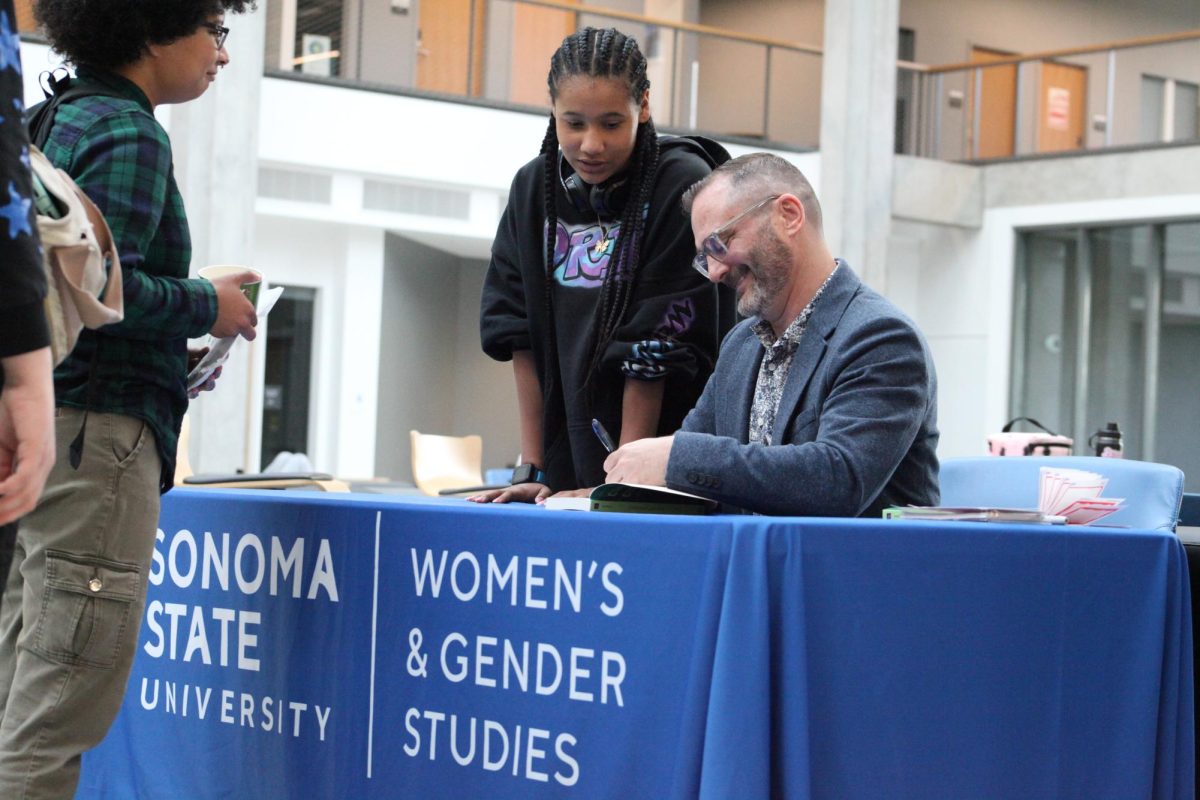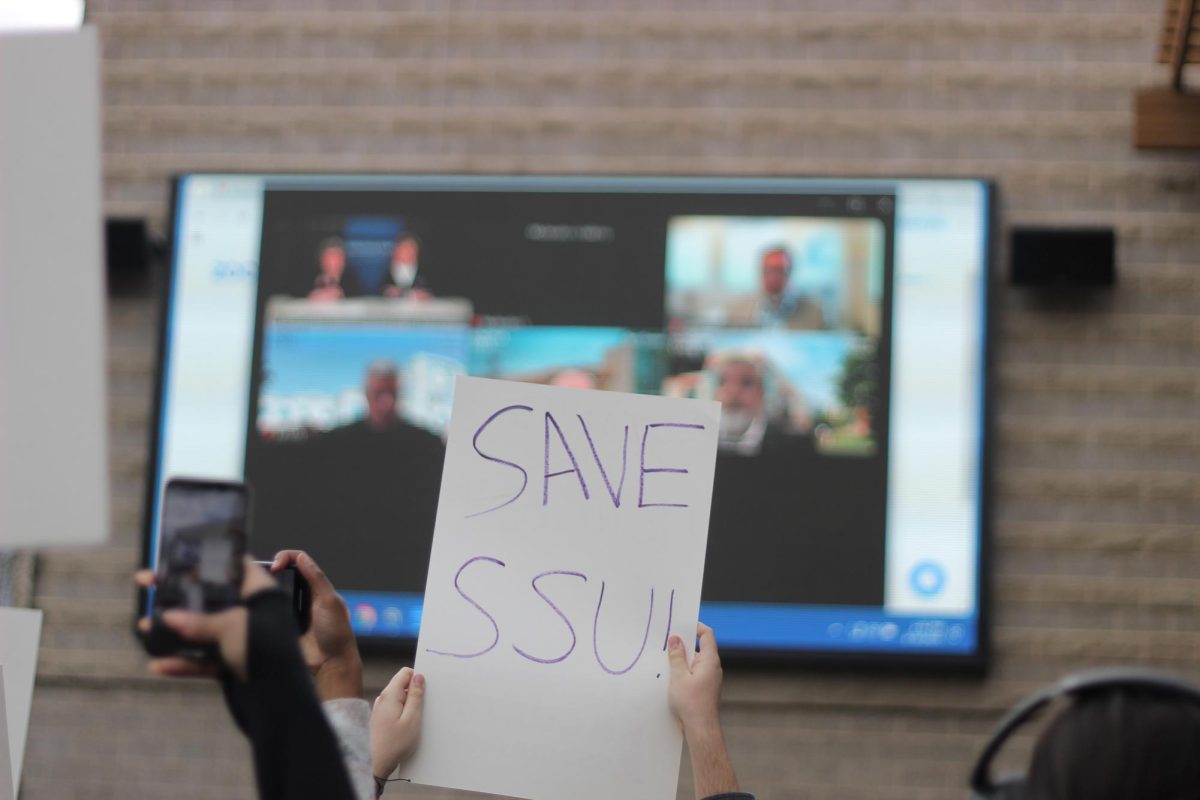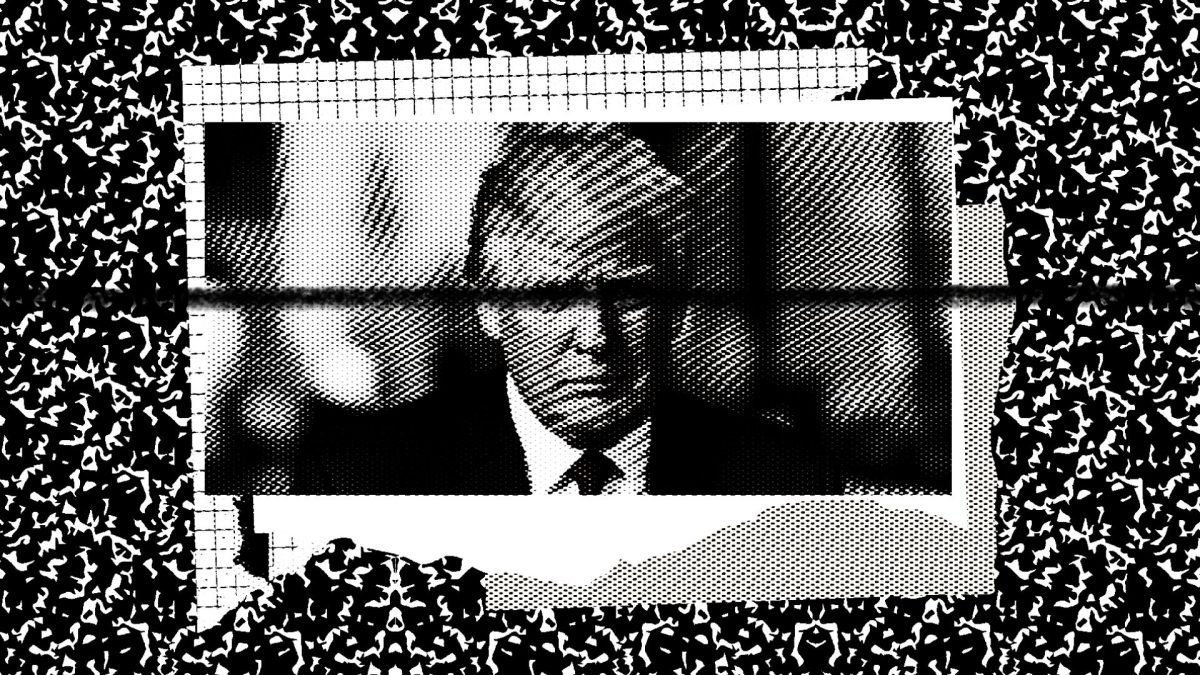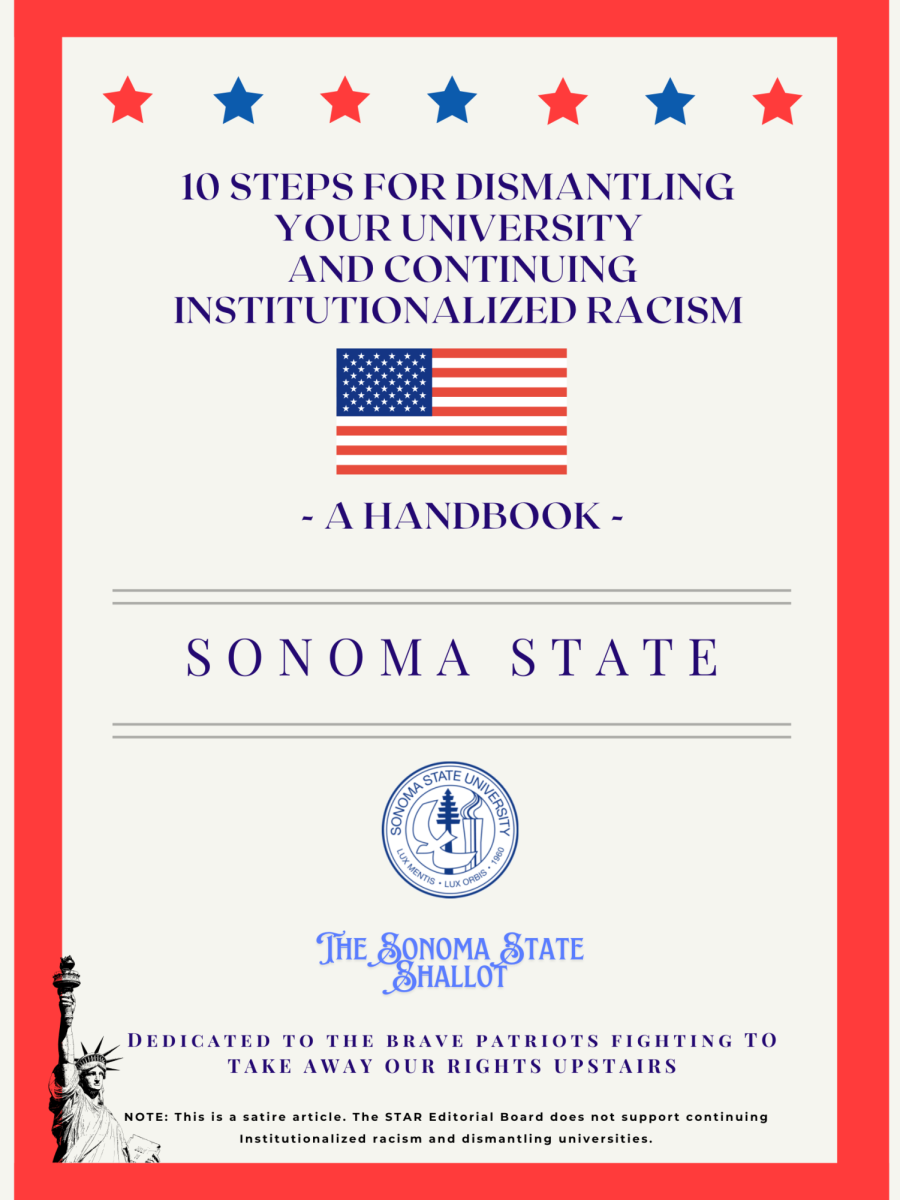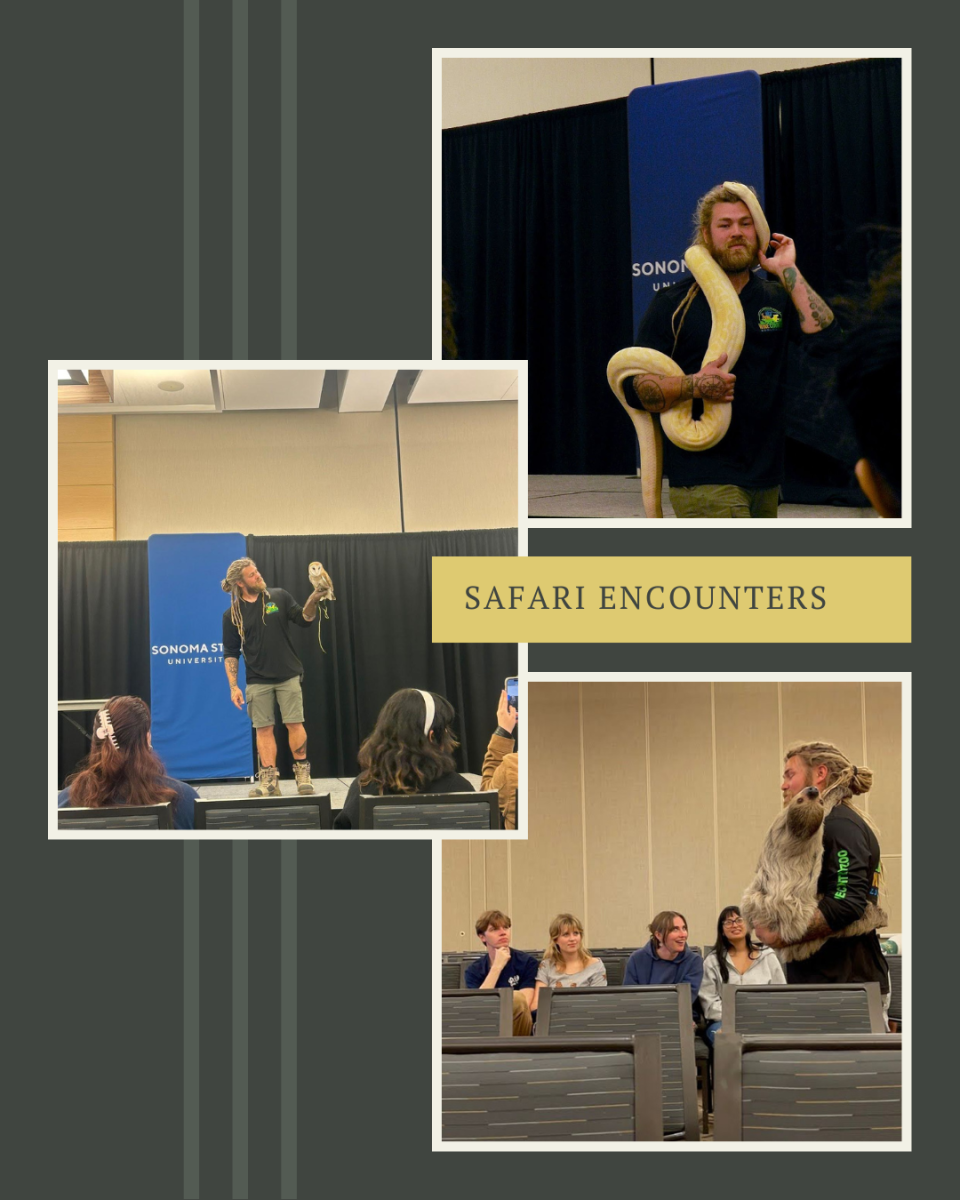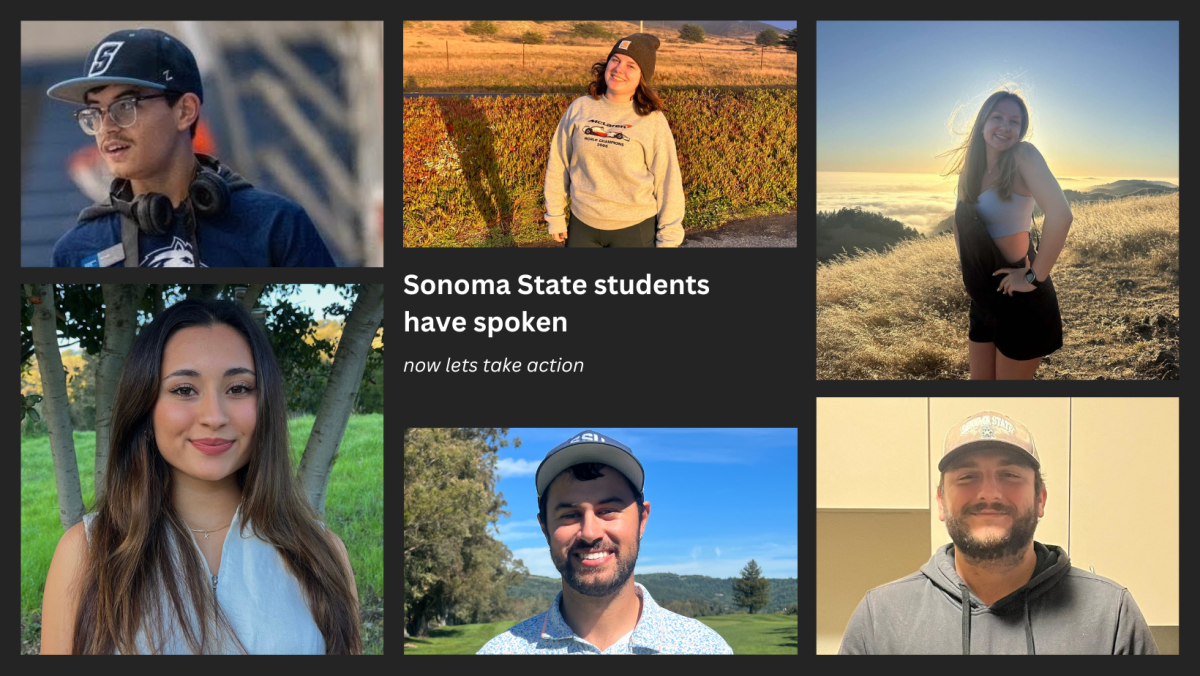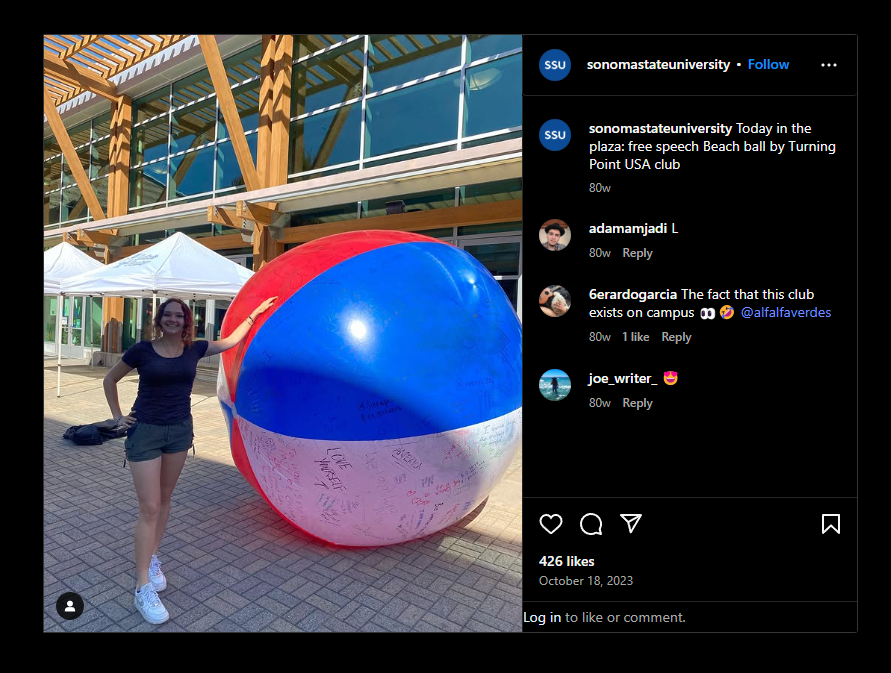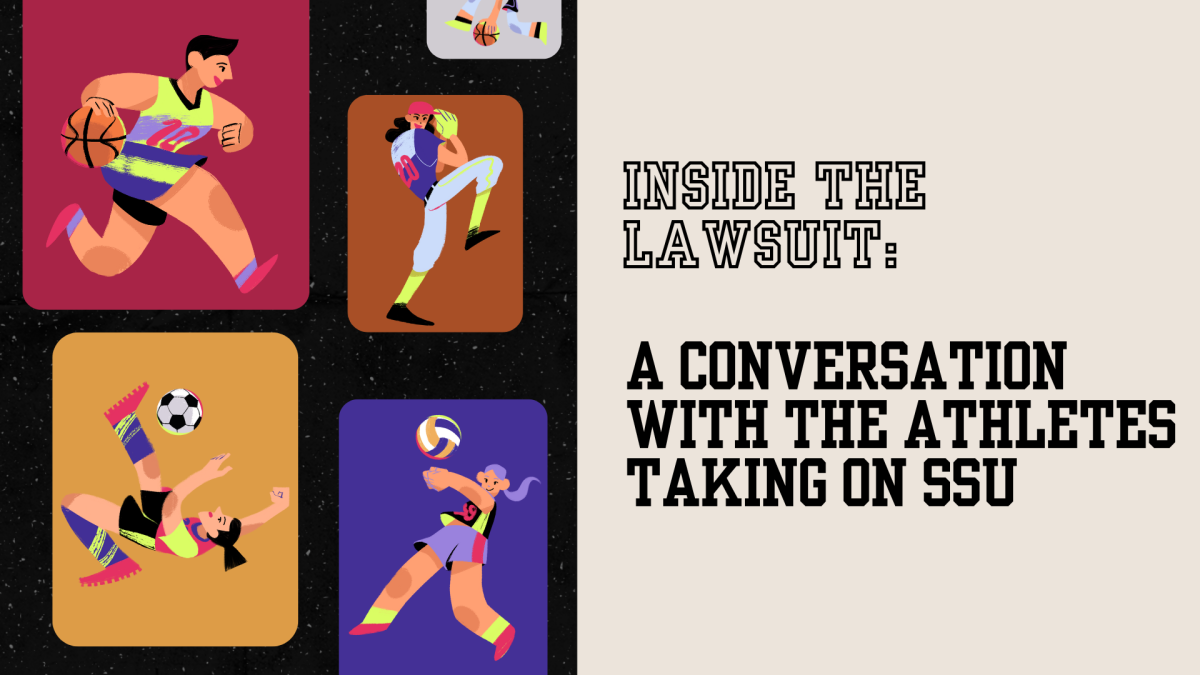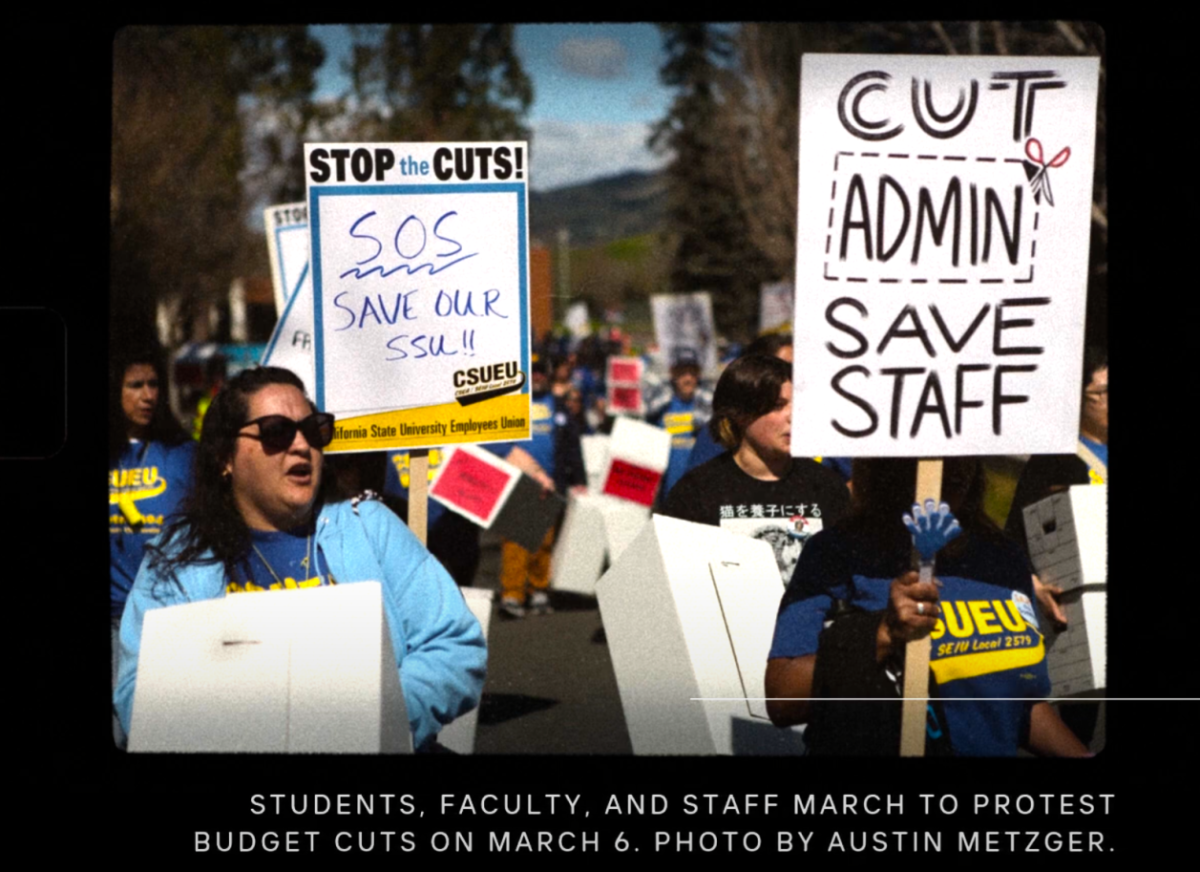Zoom is the newest platform many students and faculty are relying on to stay in touch during the shelter-in-place. Although Zoom can be very beneficial during these times, many reports of appalling behavior and anonymous “Zoom Bombing” are happening during online meetings worldwide.
According to USA today, “Zoom Bombing” is when a “…complete stranger can actually come into your meeting to chat and wreak havoc..” It has gotten so bad that the FBI has been dealing with many complaints.
“Zoom Bombing” can happen to anyone who uses the platform due to how easy it is to join public meetings. If the host sets up a public meeting it can be interrupted if an intruder has the meeting link.
Recently, well-known social media influencers are trying to popularize the trend of “Zoom Bombing”. Instagram accounts such as @nelkboys, with 2.8 million followers have only posted videos of “Zoom Bombing” for the past two weeks.
Unfortunately many Sonoma State University students and faculty are experiencing this issue. Stephanie Swanson, a senior at Sonoma State, was in her 12 p.m. arts lecture when she was interrupted by intruders.
“I was in Arts 491 where we have visiting artists come and discuss their art with us. We were having a Zoom meeting with our guest lecturer. Around the first half of the lecture while she was answering our questions random people suddenly joined the lecture and started screaming/yelling profanities like the N-word. One of their names was Ray Pist,” Swanson said.
She continued to explain, “ Our class was discussing it as it was happening, wondering what was going on but we quickly figured out they were not SSU students and were probably internet trolls who somehow got the link to our Zoom meeting. I was very shocked and upset, as were my classmates.”
Many students around the world are realizing that these people are most likely not classmates. Several of these hackers are people who get access to class links and join uninvited, upsetting students who are just trying to get through class.
Swanson adds, “ It was further upsetting that some of the visiting lecturer’s art was about the MeToo movement and the trolls/hackers were joking about rape. Our professor quickly ended the Zoom chat and made a new one that was invitation only for SSU students. When we joined the new lecture, everyone seemed shocked but were very understanding, the lecturer even was like ‘Wow I’ve heard of this happening, it was interesting to have experienced what they are talking about on the news’.”
Katherine Kurtt, another Sonoma State student said that her cousin’s elementary school in Colorado decided to finish the rest of the semester online. ”They had to cancel the first week of Zoom classes due to Zoom bombings,” Kurtt said. She continued saying, “It’s disappointing that people would hack into an elementary school class when there are such young kids trying to learn from home. As a student at SSU, I have been Zoom Bombed twice in lecture series classes which is really hard to watch while also not giving attention to the Zoom Bomber. I hope that there can be an increase in private zoom meetings and that professors can be informed how to decrease Zoom Bombings so they can have the most productive class possible.”
According to, “Zoom Meetings keep getting hacked. Here’s how to prevent ‘Zoom Bombing’ on your video chats”, by David Z. Morris, posted to Fortune.com, “bad actors can find these addresses simply by searching for “zoom.us” on social media sites like Facebook, where public meeting links are often posted.”
In order to prevent ‘Zoom Bombing’, hosts should follow four easy steps.
-
Enable the “Waiting Room” feature on your Zoom account. This allows hosts to check who is trying to join the meeting before allowing them into the call. Some intruders can figure out how to get past this block but this can give hosts extra time before an intruder enters the call giving you the upper-hand.
-
Try not to use your personal meeting ID that the app gives you when signing up. Instead, use a new meeting ID for each meeting you create making it harder for anonymous users to sign onto every meeting you host.
-
Give students 5-10 minutes after the meeting has started to join the call. Once the meeting has started and most students have joined, you can actually lock the meeting so others cannot call into the meeting without permission.
-
Hosts can also assign two students as co-hosts in order to control the situation in a faster manner. To assign co-hosts, go to Settings>Meetings>Co-host and make sure it is turned on.
Hopefully these steps can help professors/hosts control future “Zoom Bombings” from happening and students will be able to finish the semester strong.