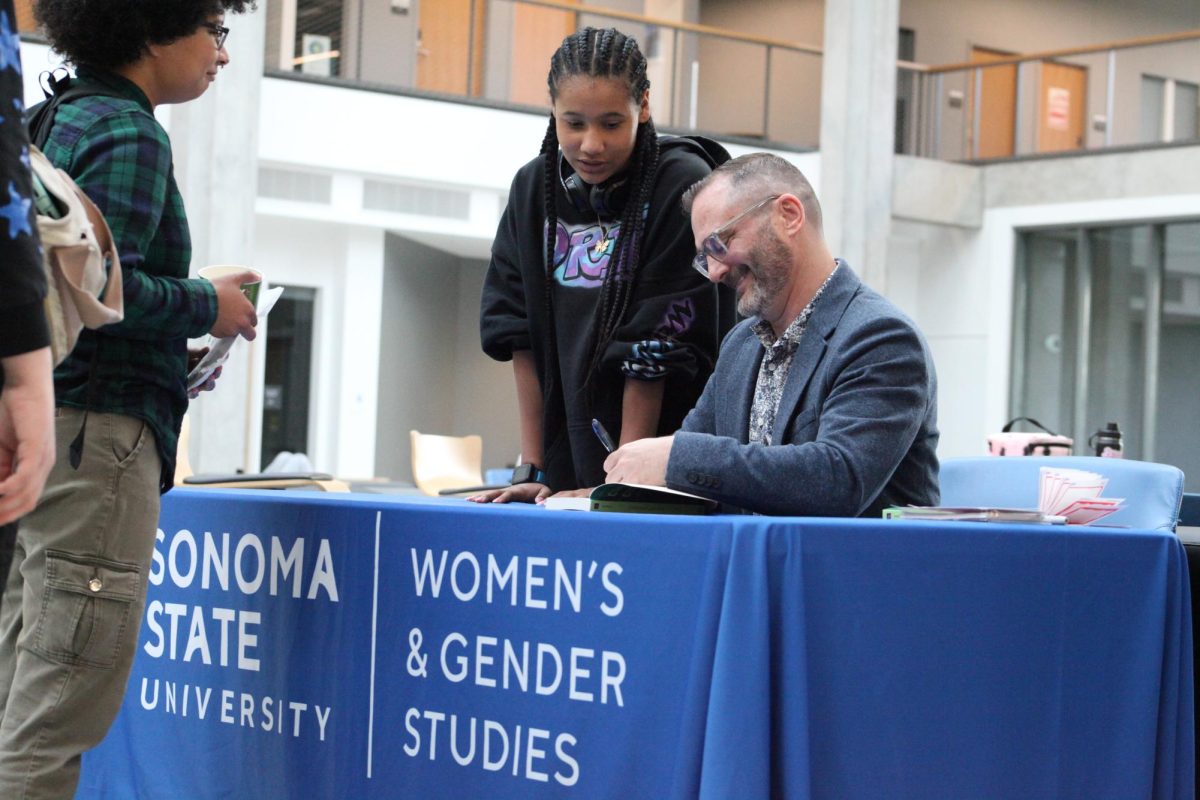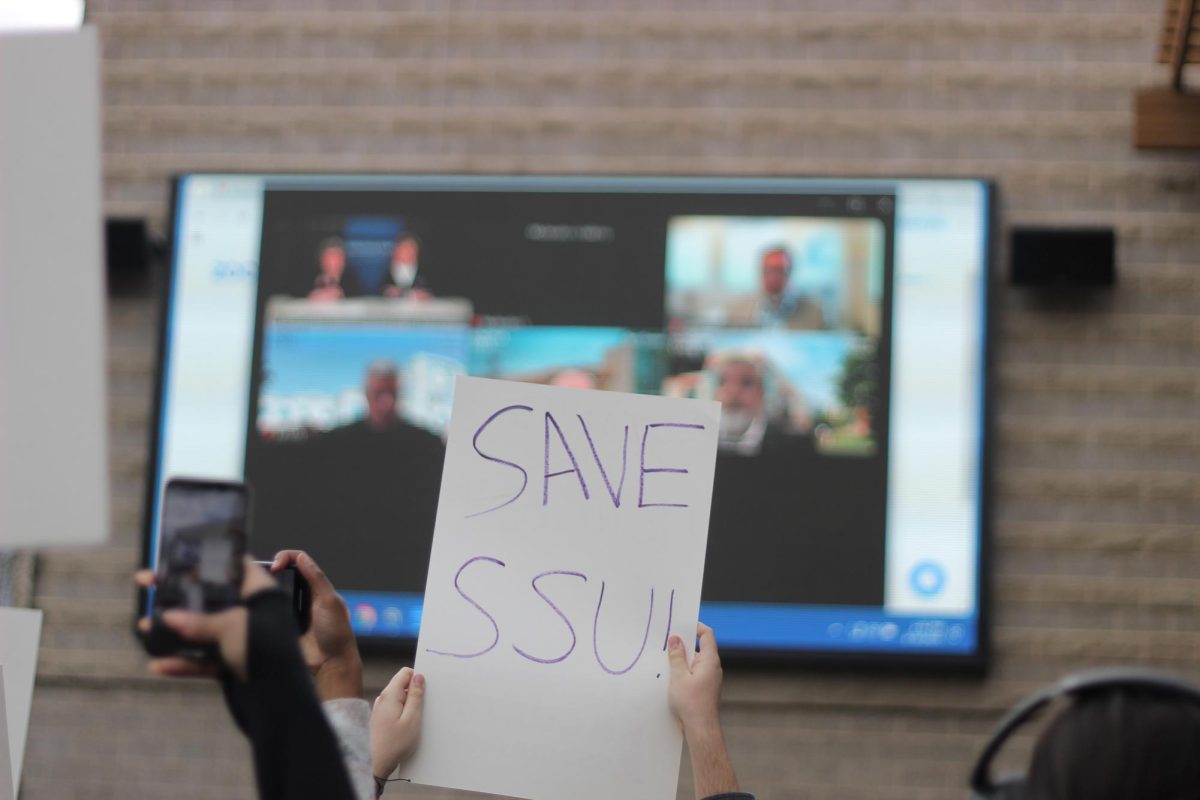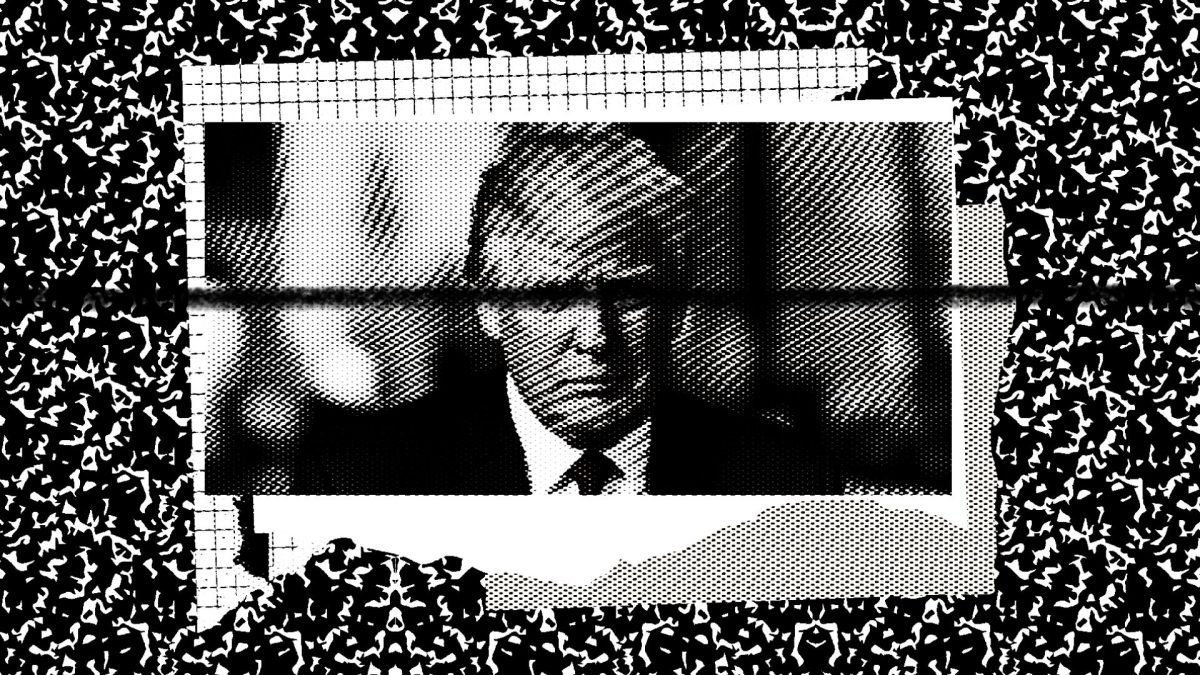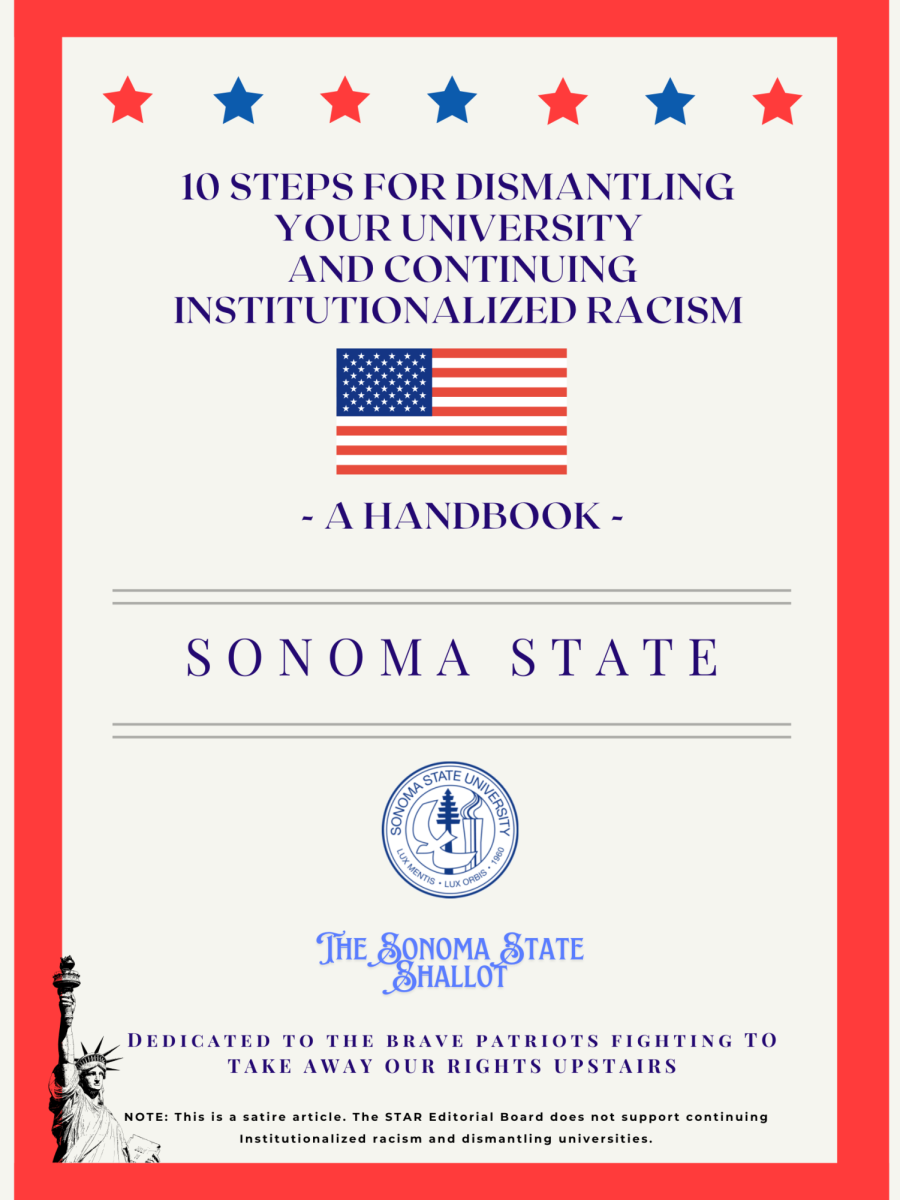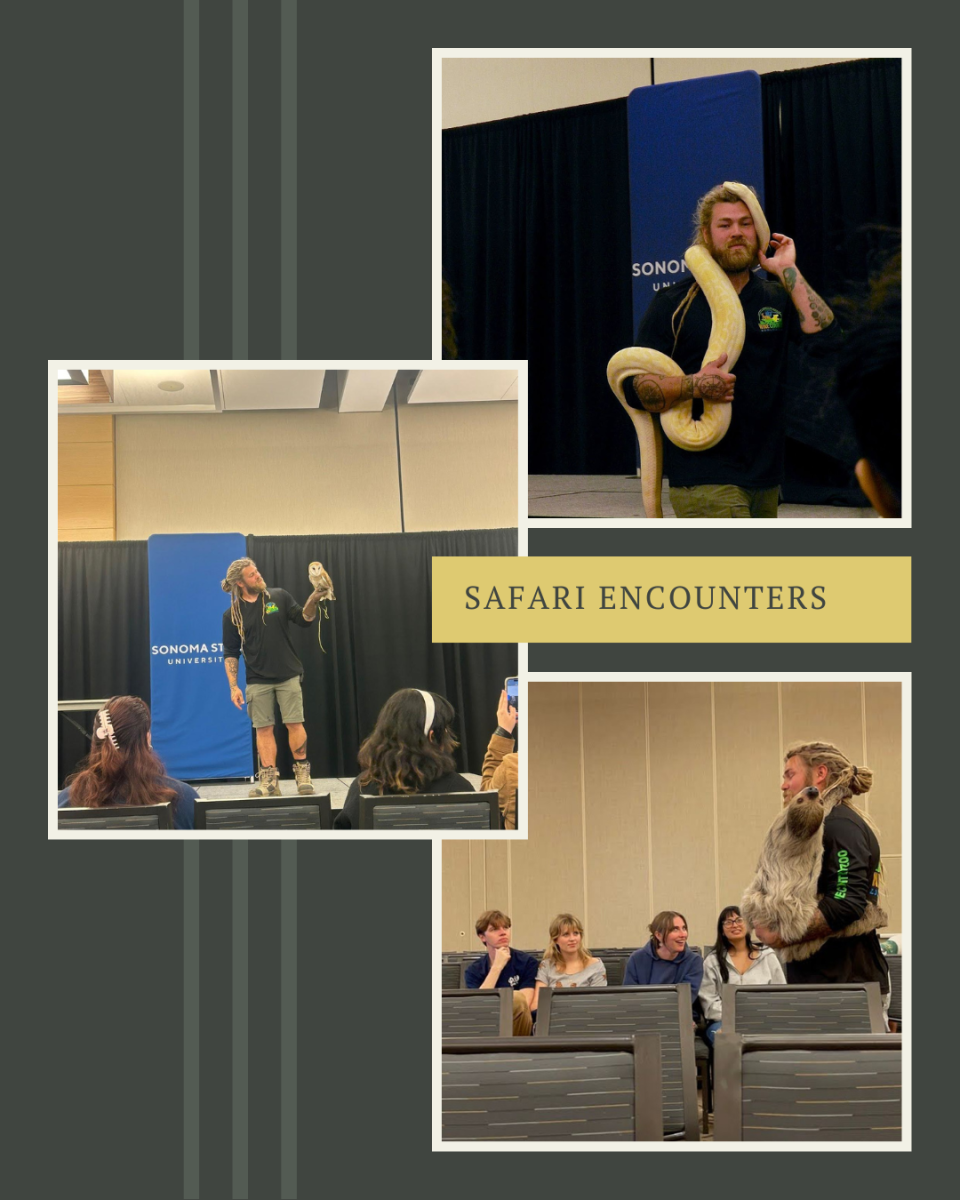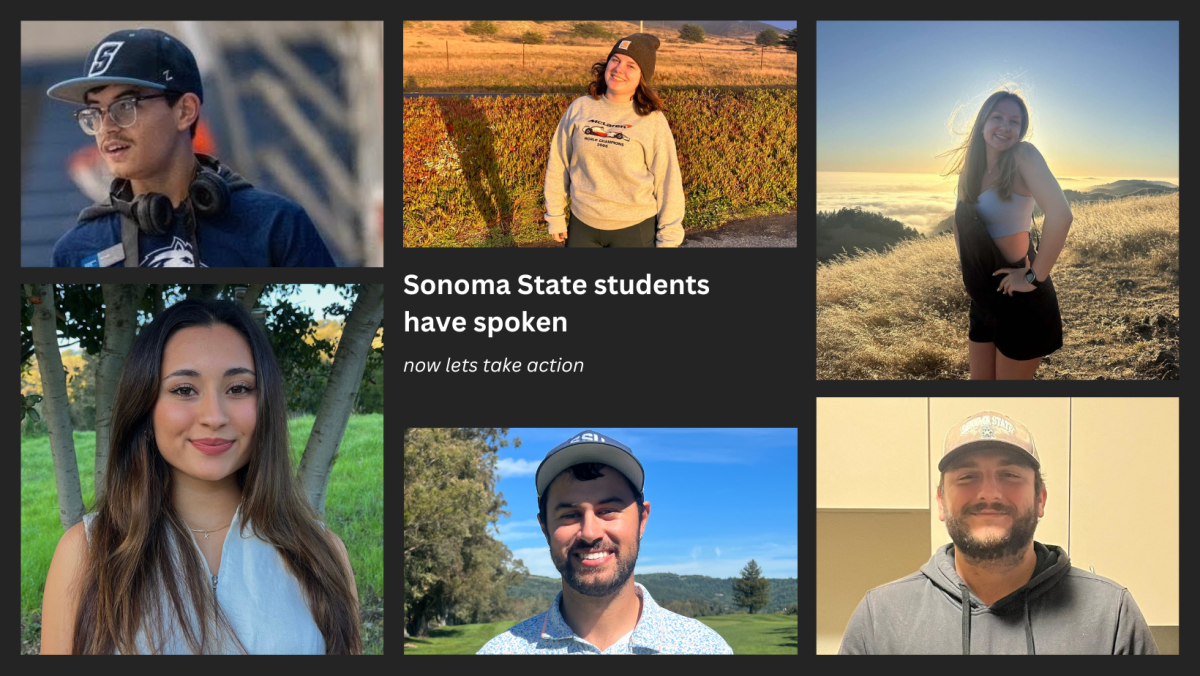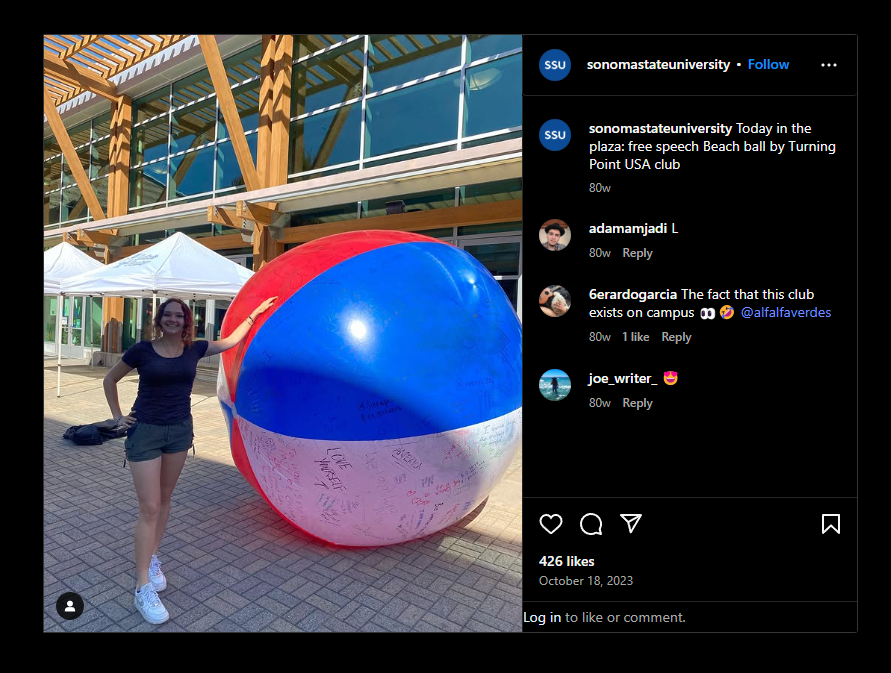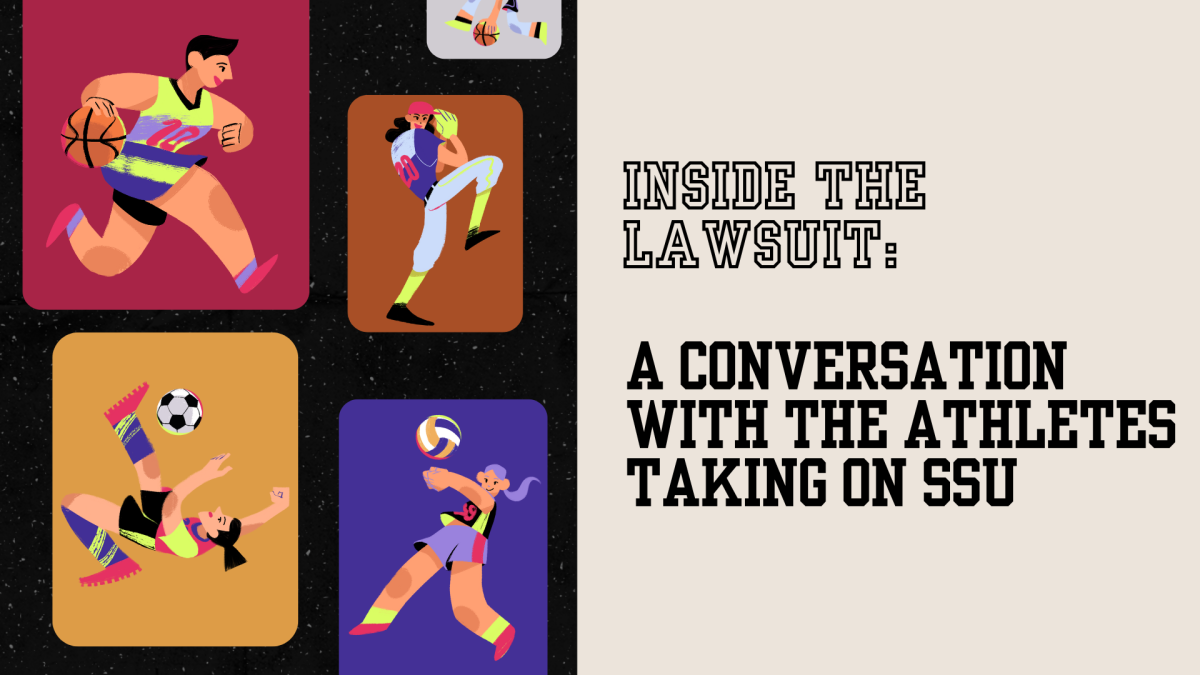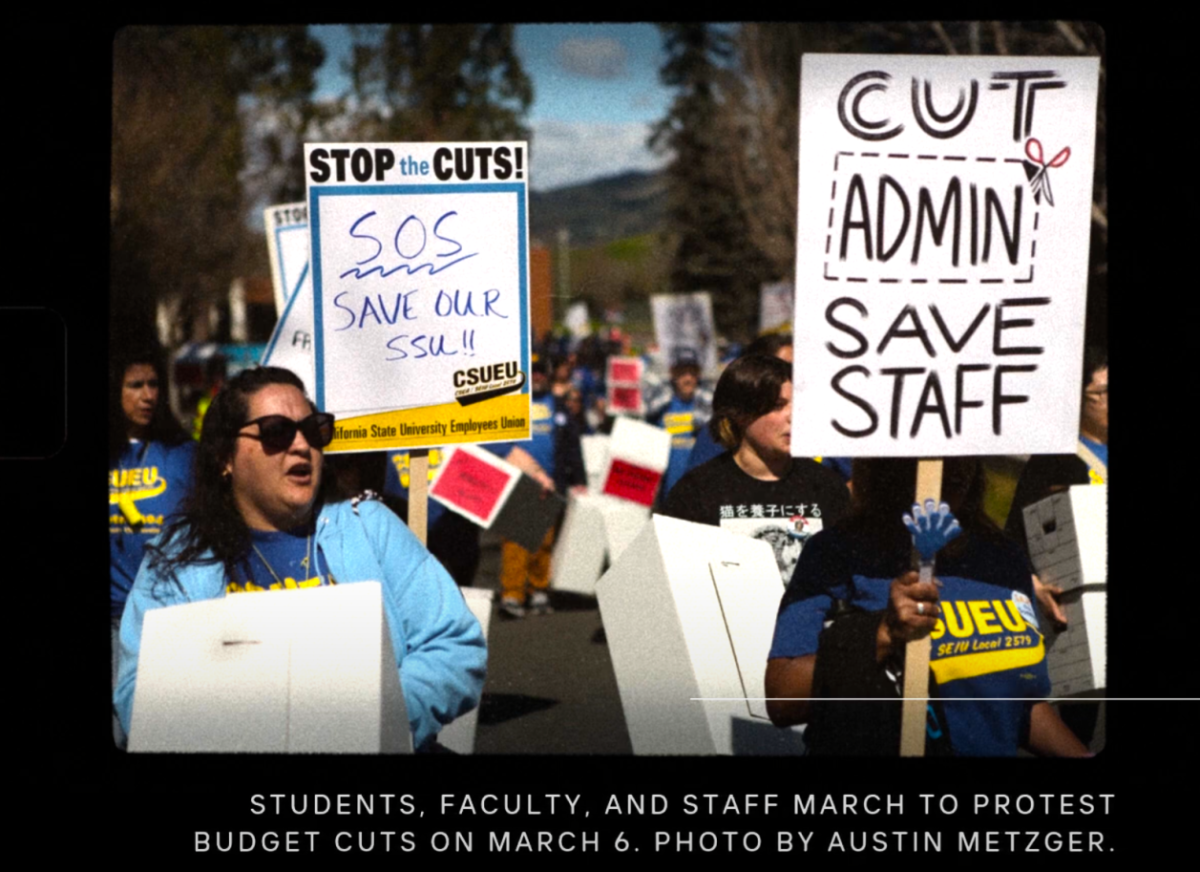A group of students have been assigned a group project where out-of-class communication is necessary. Each person has a different phone and a different preferred way of communication. Most messaging apps cap the number of participants in a chat or message with some apps only allowing 10 members each, but a new app called Quad solved this problem.
The Quad app was created for college students. The Quad application’s main function is for messaging or chatting. The application allows up to 500 people to attend a chat all at once. This feature was created for fraternities, sororities, sports teams, clubs and larger organizations or groups. The goal of this function is to keep each person in a group easily accessible to contact with no one left out. It allows users to break from large groups to subgroups to save the rest of the group from unnecessary notifications.
Quad connects students in a direct way. Users are not bombarded with information such as selfies, photos, relationship statuses or personal information as other application or social media sites do. No exchange of phone numbers are necessary, so students can get straight to the point and send messages in an efficient way. The app will keep students connected in groups, or even just for social reasons.
The app is free and works for Apple or Android devices.
There are four navigation tabs in the Quad application. They include, discover, message, contact and me. The discover mode in the app allows users to find or discover other users or groups from a particular school or in the surrounding area. This feature allows users to meet new people by joining chats that are happening nearby. This mode sorts groups by distance and proximity. The proximity options are less than three miles, less than 10 miles and fewer than 100 miles where location on a mobile device must be on for this function to work properly.
The connect or message user students can create quads or chats that are open to all, or make closed chats to specific dorms, clubs, sports teams or any other group. The connect- message section pairs well with the contact tab that can save individual contacts into the app. Contacts may be added by using the contacts stored in the mobile device, by email, Facebook or can be searched out by user ID.
The me tab allows students to create a personal profile. The profile only asks for a name, a school, an option to upload a photo and a bio section for users who desire to personalize their profile.
This application also allows use of voice notes, sticker emojis, photo, location sharing and event sharing. The idea is to allow users to express themselves as much as possible, while efficiently sharing information.
The app does not use the messaging function on cell phones, but all the messaging is done inside the application. The app does give notifications when messages are sent thought the app, but the notification can be adjusted to fit individual need.
“It’s beneficial for students working in group projects. It’s great [for] college students, as well as, groups and organizations,” said Ty Stevenson the Quad brand ambassador. “A sports team can have a quad, and then subquads can be created for just defenders or linemen.”
Currently the Quad app has a Sonoma State group as well as a Sonoma State Class of 2018 subgroup. Quads can be created at any time by anyone, and any form of email can be used to sign up for the app. The Sonoma State group currently has 115 members and is slowly growing as students learn about the applications existence.
“It sounds really great, I wish more people had it,” said junior Emily Semans. “It seems like a more effective way to get information out to students.”
The people behind the Quad app are not just working on the Quad application, but they also participate in supporting student groups. Quad runs a Greek Champs program that helps Greek life get the best deals on shirts, formals and vacations, and also hold competitions to win cash. Quad donates money to student philanthropies and groups that offer scholarships contests, as well as room makeovers.
To download or find more info on the Quad application search Quad in the play or app store.